Description
u3010This is RX Onlyu3011u3010Support 1TX to 4RXs(Max)u3011u3010Wireless HDMI 1Transmitter and 4 Receiveru3011This wireless hdmi trasnmitter and receiver can support 1TX to 4RXs(Max),you can add more RXs as you need.Buy more RXs from this ASIN:B0DFY85Z62 .Noted:With the increase of RX, the wireless transmission distance will become shorter.Theoretically,line of sight distance: 1 TX to 1 RX wireless transmission distance: 200m(656ft); 1 TX to 2 RX: 60m(196ft); 1 TX to 3 RX: 30m(98ft); 1 TX to 4 RX: 20m(65ft).
u3010This is RX Onlyu3011u3010Support 1TX to 4RXs(Max)u3011u3010Wireless HDMI 1Transmitter and 4 Receiveru3011This wireless hdmi trasnmitter and receiver can support 1TX to 4RXs(Max),you can add more RXs as you need.Buy more RXs from this ASIN:B0DFY85Z62 .Noted:With the increase of RX, the wireless transmission distance will become shorter.Theoretically,line of sight distance: 1 TX to 1 RX wireless transmission distance: 200m(656ft); 1 TX to 2 RX: 60m(196ft); 1 TX to 3 RX: 30m(98ft); 1 TX to 4 RX: 20m(65ft). u3010IMPORTANT: How to pair the TX and RX?u3011 u3010Step1: No Paried, No signal, No IPu3011Noted: Each transmitter (TX) supports up to four receivers (RX). Each new receiver (RX) needs to be paired with the transmitter (TX) before the first connection. u3010Step2, Power up the TX and RXu3011Noted: Must power up TX and RX first. Power up the TX & RX ( use 12V/1A power adapter), and then waiting for 5 seconds. u3010Step3, Connect TX-IN and RX-OUT with HDMI cableu3011Connect the TX-IN and RX-OUT with HDMI cable as above, then waiting about 5-10s for auto-pairing. u3010Step4: Re-plug the power adapter, paired successfullyu3011Please connect the TX and RX as above, and re-plug the power adapter. When you see the IP address and Wi-Fi signal, device are pairing succeeded. Noted: Repeat the Step2 and Step3 to pairing the RX#2 RX#3 and RX#4. (RX#1-RX#4 should show the same IP address)
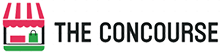
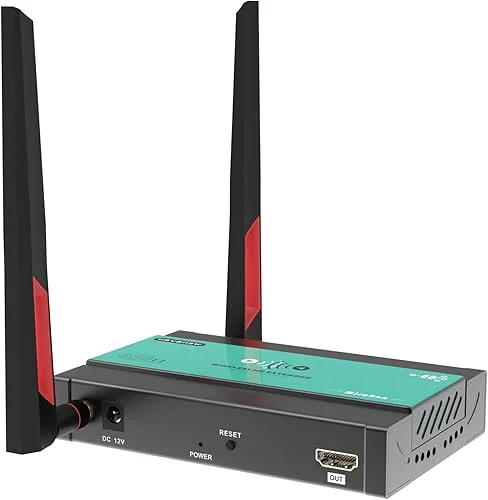
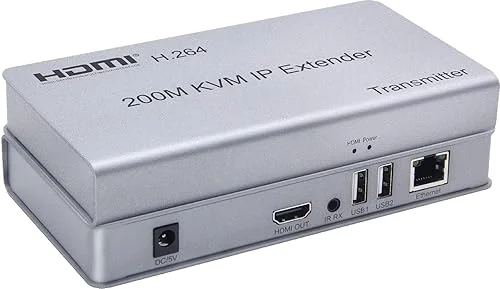

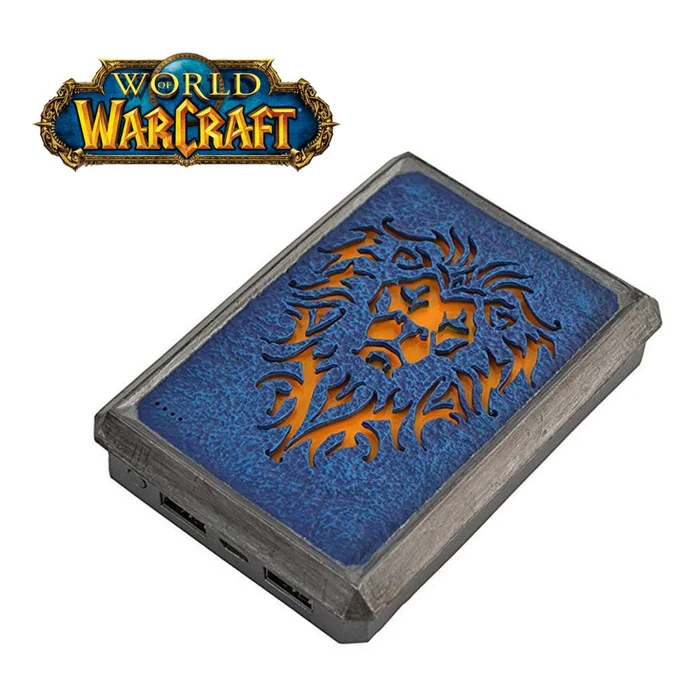
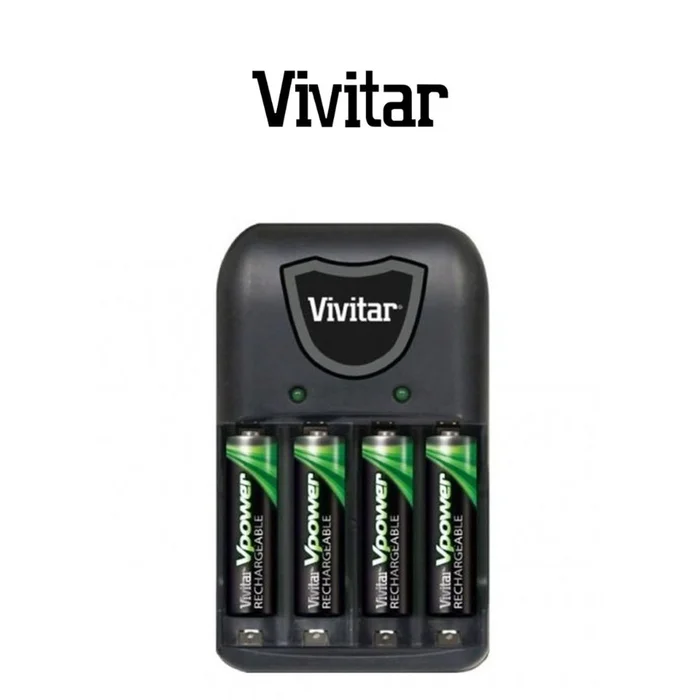
Reviews
There are no reviews yet.