Description
Offstar, the star of your office! Why Choose Offstar? In order to ensure the high-quality printing effect of Offstar products, all products are strictly manufactured before leaving the factory to ensure that the product can be used directly on the machine, saving time and effort. Print smoothly, clear and sharp, bright colors, delicate presentation. Longer life, more pages printed, more money saved. Provide 12 months and 24 hours technical consulting support, don’t worry about your problems not getting a good solution.Wide Application Scenarios Government, Business, Banks, Families, Schools, Hospitals ect.Replacement for machine models For XeroVersaLink C7020 For XeroVersaLink C7025 For XeroVersaLink C7030 Part Number 113R00780 Drum Cartridge Page Yield Standard Capacity 110,000 pages (at 5% coverageuff0cdepends on printer and usage)Original recycling and Remanufacturing Empty ShellsRecycled and remanufactured, durable.New Mitsubishi OPC DrumNew Mitsubishi OPC drum, high sensitivity, long life.New (Cleaning Blade, Primary Charge Roller, Sponge Roller)New (Cleaning Blade, Primary Charge Roller, Sponge Roller), clean scraping powder, stable charging, wear-resistant, longer life.Excellent chip, accurate counting, easy to be recognized, perfect compatibility.Installation Instructions Make sure the machine has stopped copying / printing. Open the Front Door of the printer. Remove the waste cartridge: (a) To unlock the waste cartridge, rotate the waste cartridge lock lever 90 degrees counterclockwise. (b) To release the waste cartridge, press the orange tabs as shown. (c) Grasp the handle of the waste cartridge, then pull it out. (d) Place the removed waste cartridge on a level surface, with the openings facing up.Installation Instructions Locate the required Drum Cartridge. For the required Drum Cartridge: (a) Grasp the lever and push clockwise. (b) Turn the thumbscrew counterclockwise. (c) Grasp the handle and pull the cartridge straight out of the printer. (d) Place the cartridge aside for recycling.Installation Instructions Remove the new Drum Cartridge from the packaging. Remove the film from the Drum Cartridge. Using the handle, push the new Drum Cartridge into the printer until the cartridge clicks into place.(CAUTION: Do not touch the top of the Drum Cartridge. Do not expose the cartridge to light for more than 5 minutes.) Insert the thumbscrew into the new cartridge and turn clockwise until hand tight.Installation Instructions Position the waste cartridge as shown. Press the waste cartridge toward the printer, until it clicks into place. To lock the waste cartridge, rotate the waste cartridge lock lever 90 degrees clockwise. Close the printer front cover.
Printer model: Compatible for XeroVersaLink C7020/C7025/C7030. OEM number: 113R00780 Drum Cartridge; 113R00780 Drum Unit; 113R00780 Photo Conductor. High quality: Strong recycled shell; New Mitsubishi OPC, high sensitivity, long life; Excellent chip, perfect compatibility. Multiple safeguards: Every product before leaving the factory to do strict testing, to ensure that the product can be used directly on the machine, saving time and effort. Why Choose Us: Offstar only provide products manufactured with ISO9001, STMC, ISO14001 International Standards & Comply with CE and RoHS certificates. 12 months warranty, 24 hours 100% customer satisfaction service.
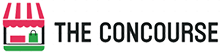
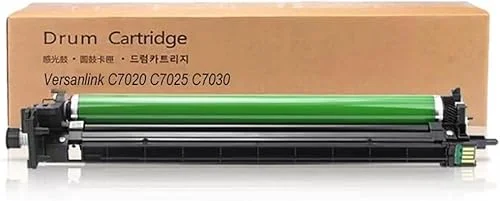




Reviews
There are no reviews yet.